12 min to read
Which MacBook is Right For You in 2019?
Original video published on Nov 20, 2018
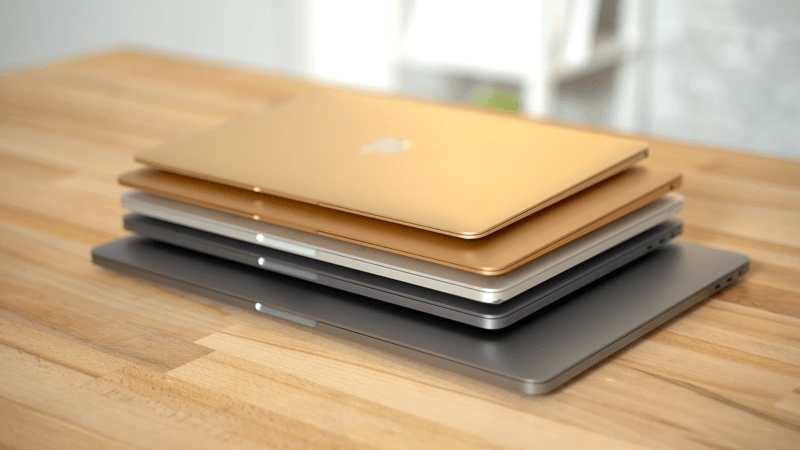
- 2018 13-inch MacBook Air - $1199

2018 13-inch MacBook Air
- 2017 12-inch MacBook - $1299

2017 12-inch MacBook
- 2017 13-inch non-Touch Bar Macbook Pro - $1299
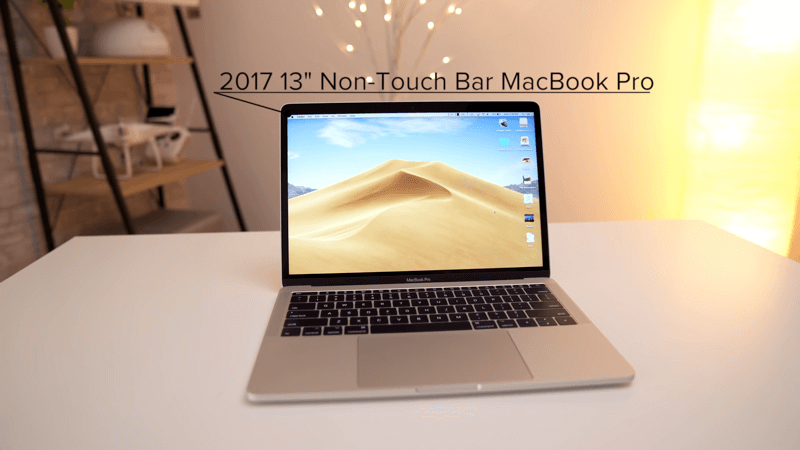
2017 13-inch non-Touch Bar Macbook Pro
- 2018 13-inch Touch Bar MacBook Pro - $1799
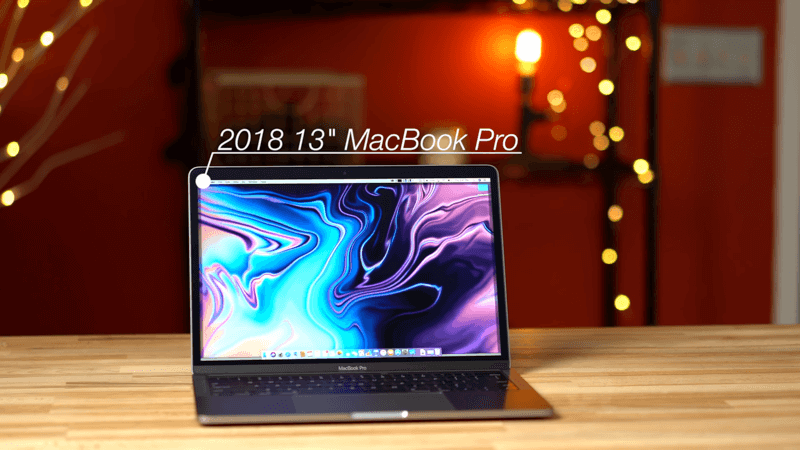
2018 13-inch MacBook Pro
- 2018 15-inch Touch Bar MacBook Pro - $2399
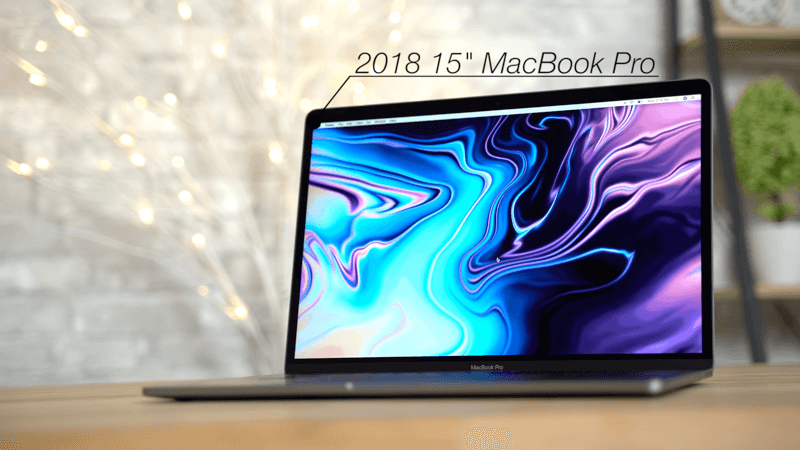
2018 15-inch MacBook Pro
With so much in common between these MacBooks it seems like a tough decision, so let’s break them down into categories that really matter.
Portability:
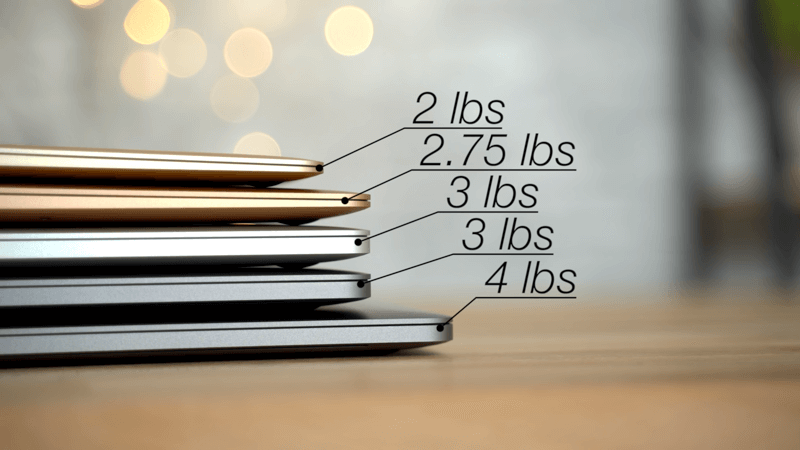
MacBook Weight
- 2017 12-inch MacBook - the thinnest and lightest, weighing in at only 2 pounds. Noticeably smaller than the rest of the Macbooks.
- 2018 13-inch MacBook Air - 2.75 pounds, but as large as a 13-inch MacBook Pro.
- 2017 13-inch non-Touch Bar Macbook Pro - 3 pounds
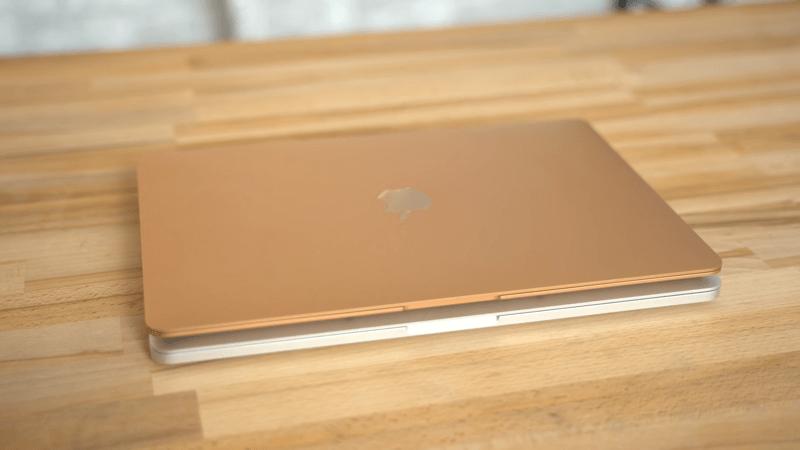
Size Comparison: MacBook Air and MacBook Pro 13
- 2018 13-inch Touch Bar MacBook Pro - 3 pounds
- 2018 15-inch Touch Bar MacBook Pro - 4 pounds
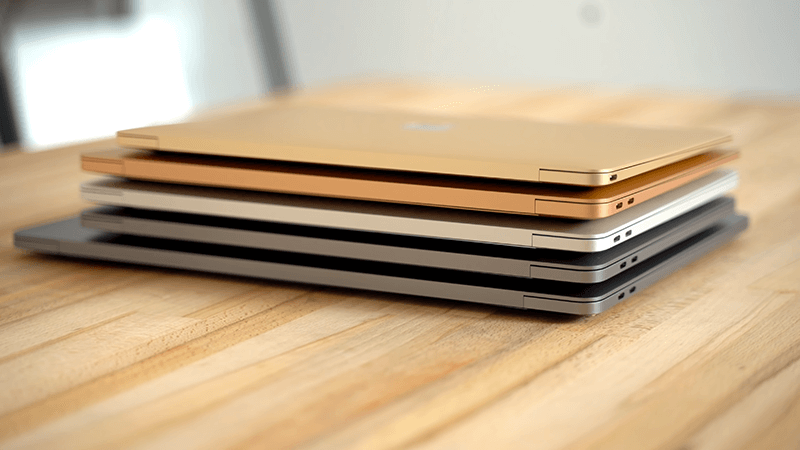
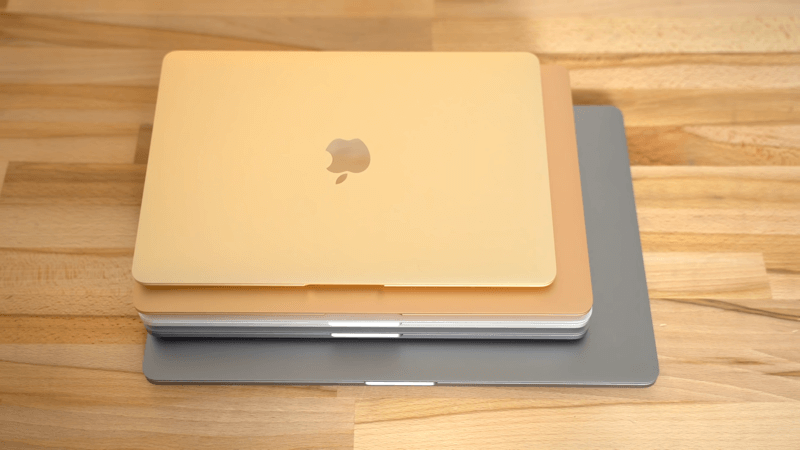
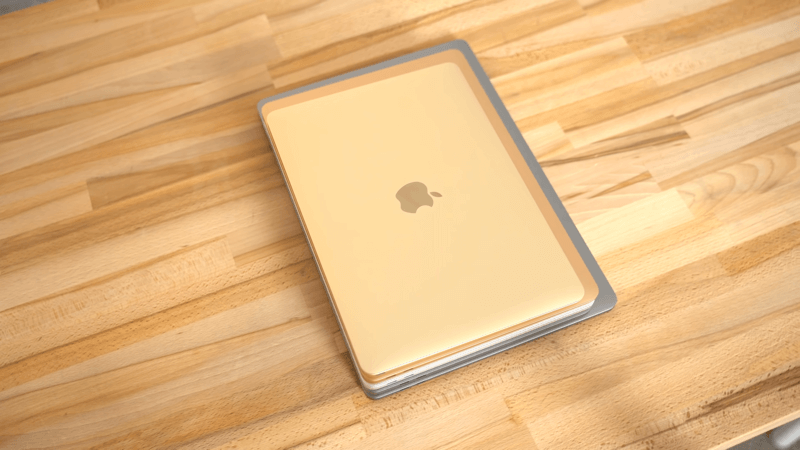
MacBooks from different directions
The Difference in Shape:
- 13-inch & 15-inch MacBook Pro - have more of a flat slate shape.
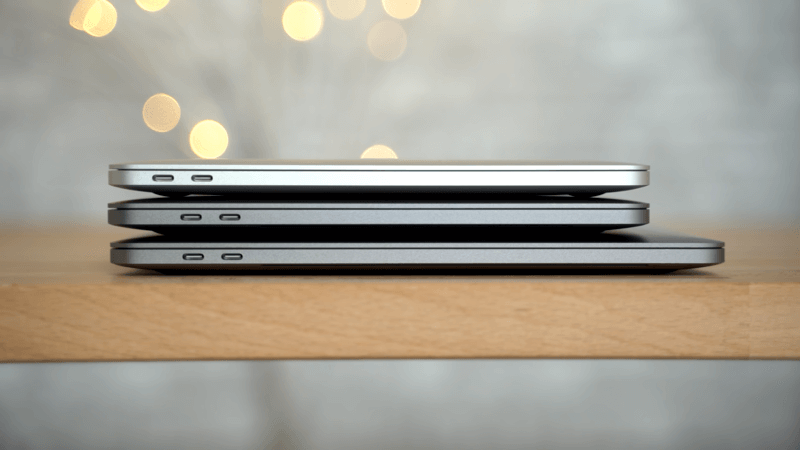
MacBook Pro Design
- 12-inch MacBook & 13-inch MacBook Air - have a wedge design that gets thinner near the front end.

MacBook and MacBook Air Design
Display:
All of these Macbooks have a high-quality Retina resolution display.
- 2018 13-inch MacBook Air - has the least color accurate, and it’s also the dimmest display as well.
- 2017 12-inch MacBook - brighter than the Air, and it supports a wider range of colors.
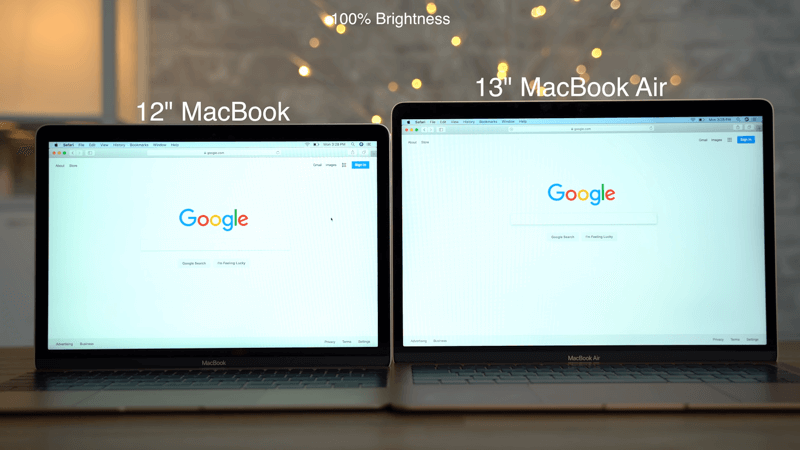
Brightness Comparison: MacBook and MacBook Air
- 2017 13-inch non-Touch Bar MacBook Pro - Brightness: 500 nits; Color: P3 wide color gamut; Super bright and incredibly color accurate.
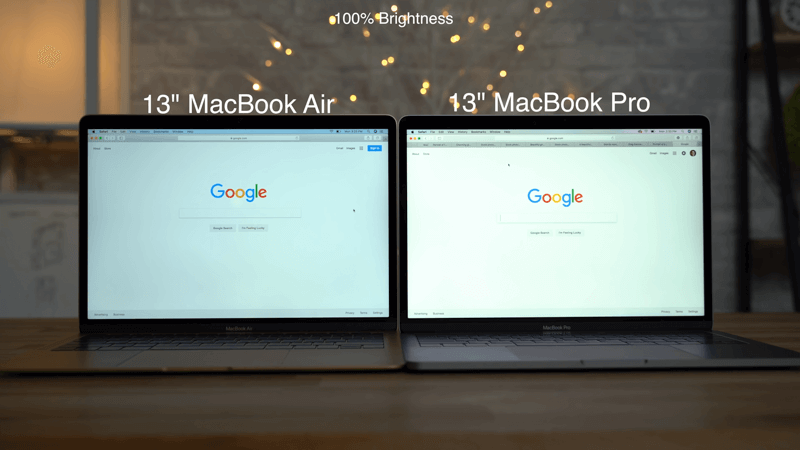
Brightness Comparison: MacBook Air and MacBook Pro 13
- 2018 13-inch & 15-inch Touch Bar MacBook Pro - Brightness: 500 nits; Color: P3 wide color gamut; Super bright and incredibly color accurate. Plus a True Tone feature that adjusts the color balance of the display to match your environment.
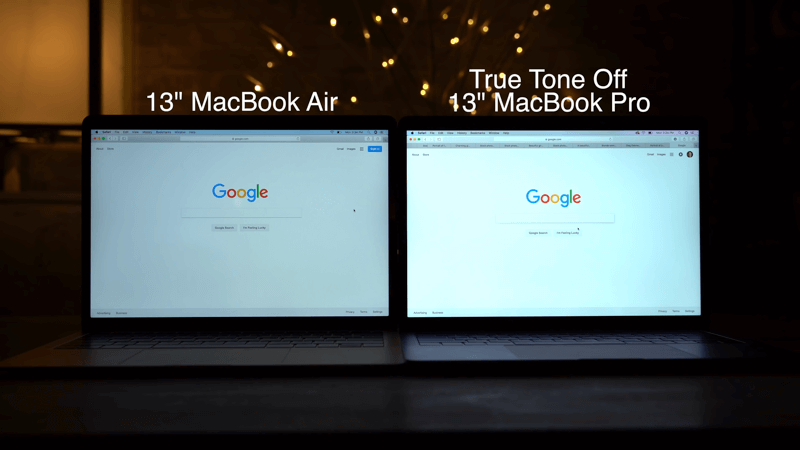
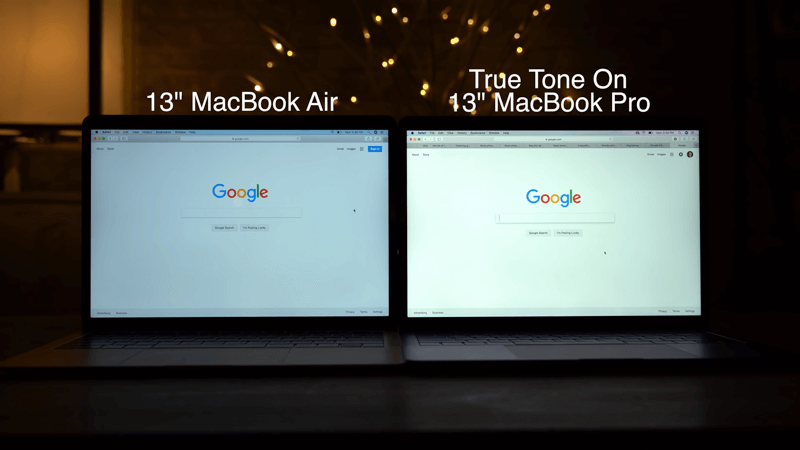
Brightness Comparison: MacBook Air and MacBook Pro 13 with True Tone Off & On
Speaker Quality & Volume:
Here’s a sound comparison so you can hear the differences for yourself.
- 2017 12-inch MacBook - Offers the quietest speakers with the least amount of bass.
Sound from 2017 12-inch MacBook
- 2018 13-inch MacBook Air - Volume and bass go up a little bit on the 13-inch MacBook Air.
Sound from 2018 13-inch MacBook Air
- 2017 & 2018 13-inch MacBook Pro - The volume increases significantly. The bass is deeper and punchier, and the highs become very crisp and clear.
Sound from 2017 13-inch MacBook Pro
Sound from 2018 13-inch MacBook Pro
- 2018 15-inch MacBook Pro - Gets even louder speakers with more bass and a well-rounded sound.
Sound from 2018 15-inch MacBook Pro
Keyboards:
All the MacBooks above are packing Apple’s butterfly keys, but the 2018 13-inch MacBook Air and the 2018 13-inch & 15-inch MacBook Pros feature the third-generation butterfly keyboard.
The third-generation butterfly keyboard includes a silicon barrier beneath the keyboard to protect the switches from debris, which can possibly cause some keys to fail. This also makes the keyboard quieter as well.
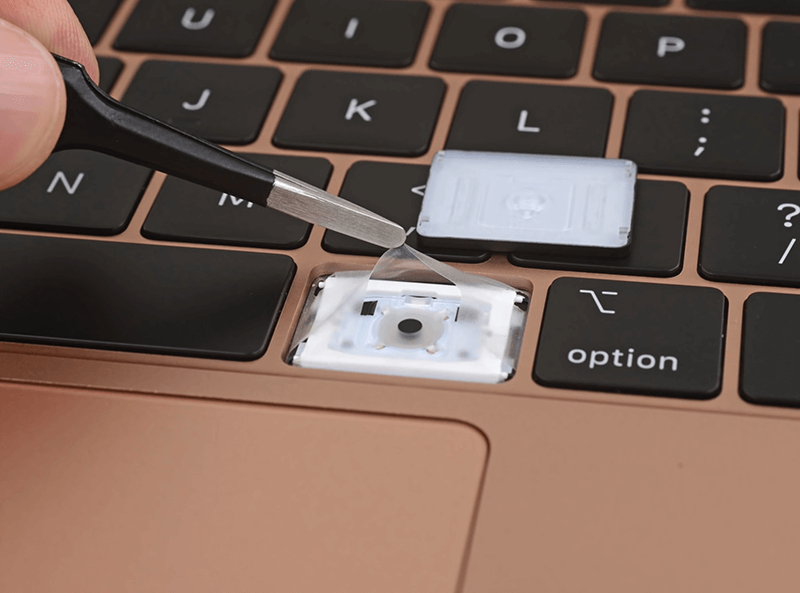
The third-generation butterfly keyboard silicon barrier
The 12-inch MacBook & 13-inch MacBook Air that features the wedge design is a little bit more comfortable to type on, since the keyboard slopes downward towards the front edge.

Wedge Design Comparison: MacBook Air and MacBook Pro 13
The 2018 13-inch & 15-inch MacBook Pro comes with a Touch Bar, along with the Touch ID sensor and T2 security chip.

Touch Bar & Touch ID of 2018 13-inch MacBook Pro
The 2018 13-inch MacBook Air gets the Touch ID sensor and Apple’s T2 security chip, even though it’s missing the Touch Bar that’s a nice plus for that model considering it’s the cheapest.
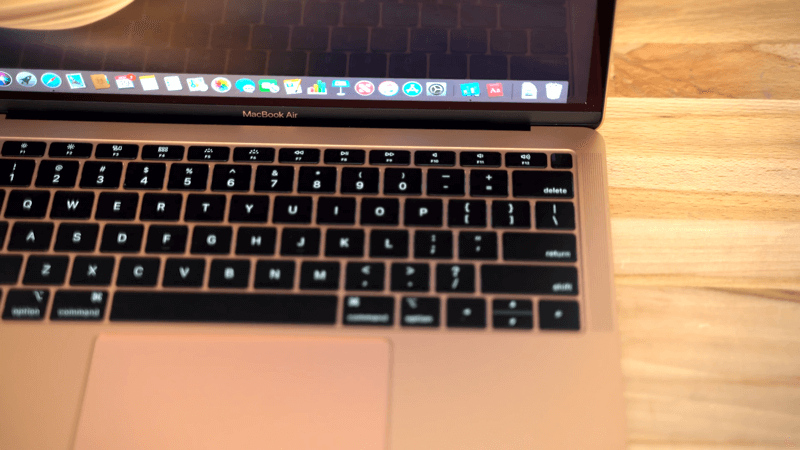
Touch ID of 2018 13-inch MacBook Air
Ports:
- 2017 12-inch MacBook - Single port; Doesn’t support Thunderbolt 3 so you’re limited to only five gigabits per second transfer speed instead of 40.

2017 12-inch MacBook with Single Port
- 2018 13-inch MacBook Air - Two ports; Supports Thunderbolt 3.
- 2017 13-inch non-Touch Bar MacBook Pro - Two ports; Supports Thunderbolt 3.

Both 2017 non-Touch Bar MacBook Pro 13 and 2018 MacBook Air get Two Ports
- 2018 13-inch & 15-inch Touch Bar MacBook Pro - Four ports; Supports Thunderbolt 3.


Both 13-inch and 15-inch 2018 Touch Bar MacBook Pro get Four Ports
Trackpads:
- 2017 12-inch MacBook - Smallest trackpad.
- 2018 15-inch MacBook Pro - has the biggest trackpad out of them all.
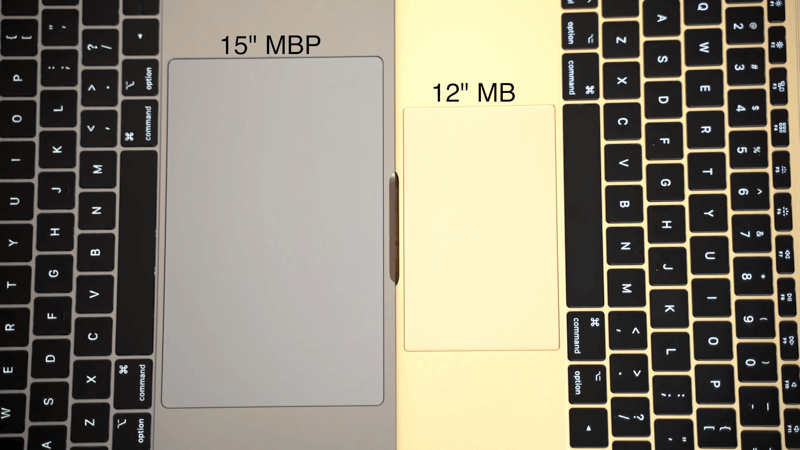
Trackpads Size Comparison: MacBook Pro 15 and MacBook
- 13-inch MacBook Air vs. 13-inch MacBook Pro: MacBook Air has a considerably smaller trackpad than the MacBook Pro, which is interesting because the machines are the same size.

Trackpads Size Comparison: MacBook Pro 13 and MacBook Air
Battery Life:
The 2018 13-inch MacBook Air is rated at 12 hours, compared to 10 hours on the rest of the MacBooks.

Battery Life of MacBooks
FaceTime Camera:
All of the MacBooks above are packing HD webcams except for the 2017 12-inch MacBook which only gets a 480P FaceTime camera.

12-inch MacBook gets 480P camera
Processor Performance:
- 2017 12-inch MacBook - Dual-core processor
- 2018 13-inch MacBook Air - Dual-core processor
- 2017 13-inch Macbook Pro - Dual-core processor
- 2018 13-inch MacBook Pro - Quad-core processor
- 2018 15-inch MacBook Pro - 6-Core processor.
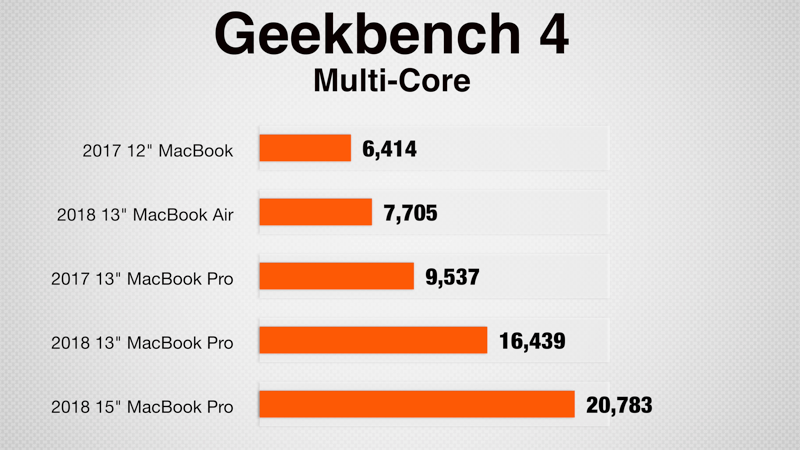
Geekbench 4 Multi-Core Score
Looking at raw processing power with Geekbench 4, we see a small spike in performance with the 2017 13-inch Macbook Pro and a huge increase with the 2018 13-inch & 15-inch MacBook Pro, thanks to the extra cores.
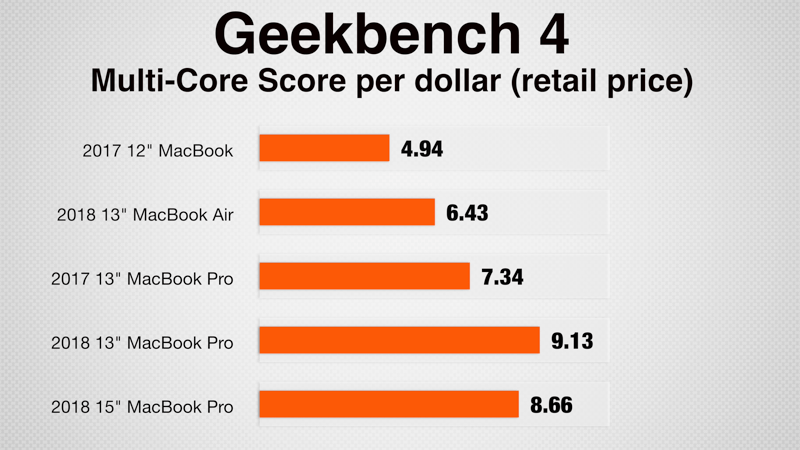
Geekbench 4 Multi-Core Score per Dollar
We also looked at performance per dollar using the full retail price of each MacBook. The 2018 13-inch MacBook Pro comes out on top, with the 2018 15-inch MacBook Pro trailing slightly behind. As expected, the 2017 12-inch MacBook gives you extremely low performance per dollar. One thing to know is that the 12 inch MacBook is the only one without a fan, so performance will take a bigger hit if it starts to heat up.
Graphics Performance:
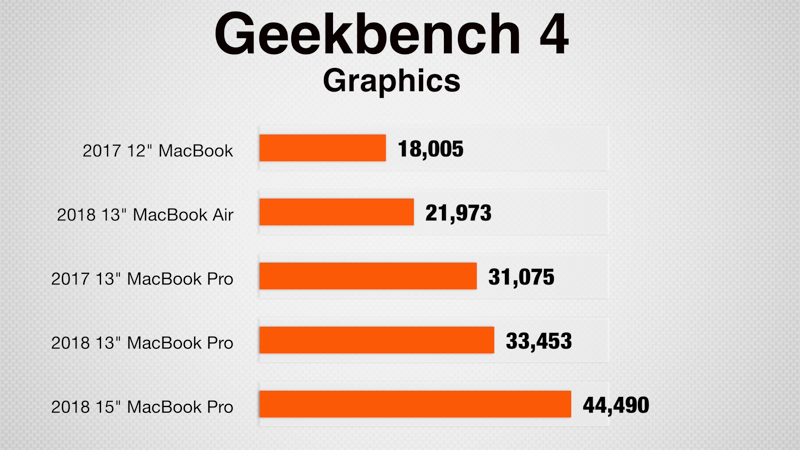
Geekbench 4 Graphics Score
Looking at raw graphics performance with Geekbench, the MacBook Pros have a huge advantage here. The 2018 15-inch MacBook Pro skyrockets in terms of performance, and that’s because it’s the only model with the dedicated graphics chip.
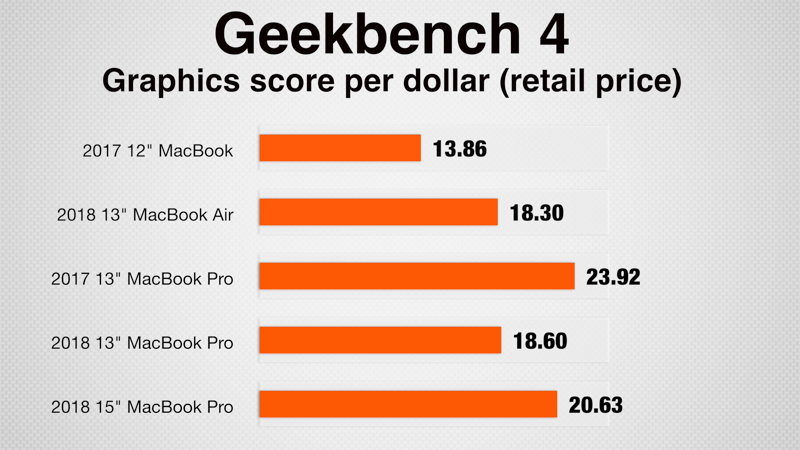
Geekbench 4 Graphics Score per Dollar
As for graphics performance per dollar, the 2017 13-inch Macbook Pro wins here because of its low price. The 2018 15-inch MacBook Pro is right behind it.
To break it down for you…
2017 12-inch MacBook - If you want the thinnest, lightest MacBook you can get, and you don’t really care about performance, ports, webcam quality, or having the best speakers.
2018 13-inch MacBook Air - If you want the absolute best battery life, with Touch ID, and the third-generation keyboard. But you don’t care that much about performance, display brightness, or the smaller trackpad.
2017 13-inch Macbook Pro - If you want some extra performance, better speakers, a very bright and color accurate display. You don’t care much for Touch ID or Touch Bar.
2018 13-inch MacBook Pro - If you’re trying to get the best processor performance you can get for your dollar. Quad-core processor, four Thunderbolt 3 ports, Touch Bar with Touch ID, T2 security chip, and third-generation butterfly keyboard.
2018 15-inch MacBook Pro - If you’re someone who wants the absolute best, with the biggest trackpad, the best speakers, the biggest display, and the highest performance you can get with a powerful 6-Core processor, and a dedicated graphics chip for intense rendering tasks.





Comments