5 min to read
2019 Razer Blade Pro - The Best 17-inch Gaming Laptop!
Original video published on Aug 3, 2019
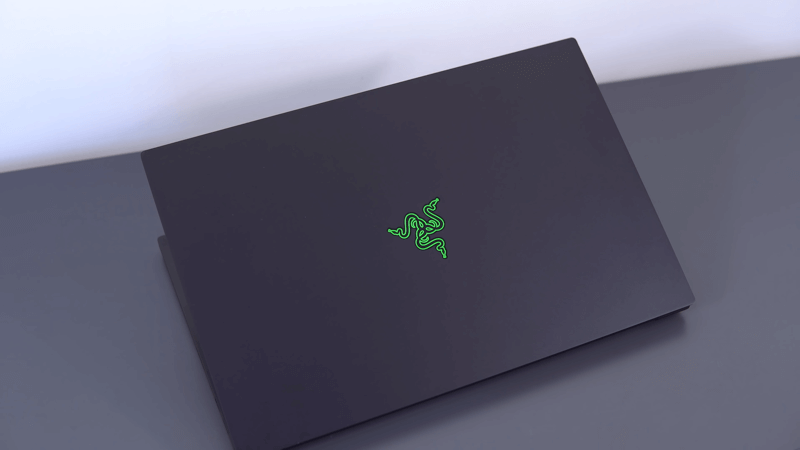
Today we’ll be talking about the new 2019 Razor Blade Pro. The previous one came out in 2017 and started out at $3700 with the GTX 1080 which was insane. This 2019 Razer Blade Pro starts at a more reasonable price at $2500 with the RTX 2060, so it’s a lot easier to get into especially if you don’t need the RTX 2080.
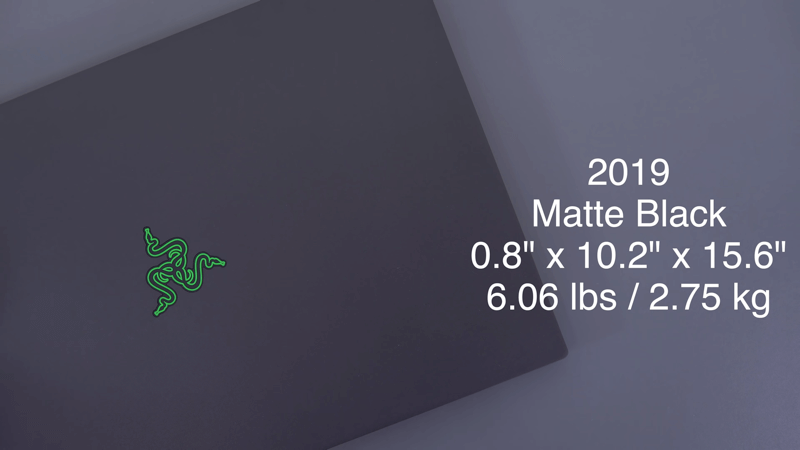
Build Quality
Just like the Razer Blade 15 and Razer Blade Stealth, this is one of the best build Windows laptops right now. It’s super rigid so there’s no chassis flex anywhere. The display is actually quite strong for a 17-inch screen and it feels like metal instead of the cheap plastic texture with other metal laptops.
The hinge is different from the Razer Blade 15 with a flat flex cable on the display, this is routed through the side so there’s no risk of being pulled taut. The hinge is a one-hand open, perfect tension and there’s very little screen wobble.
The black anodized finish is still a huge fingerprint and oil magnet, but the built quality is 1:1 compared to a MacBook.
The Keyboard
 Not sure why It took me two days to get used to typing on this keyboard because the Razer Blade 15 was super easy to get used to. The previous Razor Blade Pro had a low profile mechanical switch that’s loud and clicky, I personally liked it but it’s not suitable to use in a library or a classroom. The keyboard layout is great, good tactile switches but a bit heavier than I’d like. There are 20 stages for the RGB backlighting, and all your secondary functions are in the function row. The only thing to note is the up-arrow is in a non-standard spot where it sits between the shift and backslash key.
Not sure why It took me two days to get used to typing on this keyboard because the Razer Blade 15 was super easy to get used to. The previous Razor Blade Pro had a low profile mechanical switch that’s loud and clicky, I personally liked it but it’s not suitable to use in a library or a classroom. The keyboard layout is great, good tactile switches but a bit heavier than I’d like. There are 20 stages for the RGB backlighting, and all your secondary functions are in the function row. The only thing to note is the up-arrow is in a non-standard spot where it sits between the shift and backslash key.
The Trackpad
The trackpad has been moved down below the keyboard and it’s really good. Glass surface, really smooth, the tracking is accurate, button clicks are a little bit heavy but it feels good, and it’s not too loud. Great trackpad overall.
The Screen
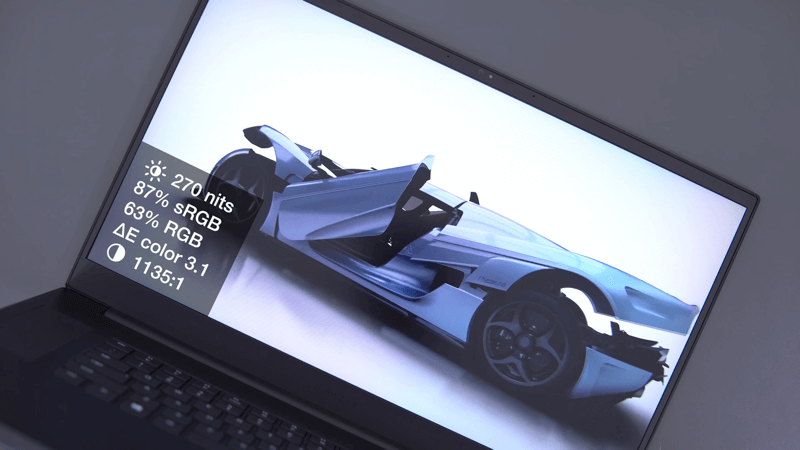 The screen is a 17-inch 1080p 144Hz panel, there’s no 4K option for content creators but the panel is pretty good at least. The 144Hz panel is fast, brightness is decent although a little bit on the dimmer side. Color gamut and color accuracy are both average but excellent contrast. Overall not the best for artists, but great for gaming.
The screen is a 17-inch 1080p 144Hz panel, there’s no 4K option for content creators but the panel is pretty good at least. The 144Hz panel is fast, brightness is decent although a little bit on the dimmer side. Color gamut and color accuracy are both average but excellent contrast. Overall not the best for artists, but great for gaming.
The Speakers
Really loud, really clean, and decent bass. The speakers are really one of the best speakers for Windows laptops. They even tuned really well, and it’s hard to tune speakers to get natural human voices.
Ports
The Ports are actually pretty good for a 17-inch laptop.
- Left: Power; Ethernet; USB 3.0 (2) ;USB C port; Headphone jack.
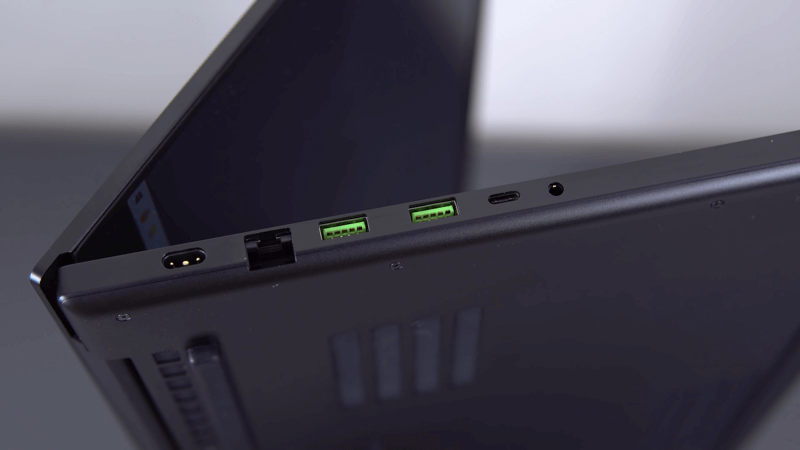
- Right: HDMI 2.0; USB 3.0; Thunderbolt 3 port; Full size SD slot.

Getting inside the Razer Blade Pro
This is one of the easiest laptops as far as upgradeability goes.
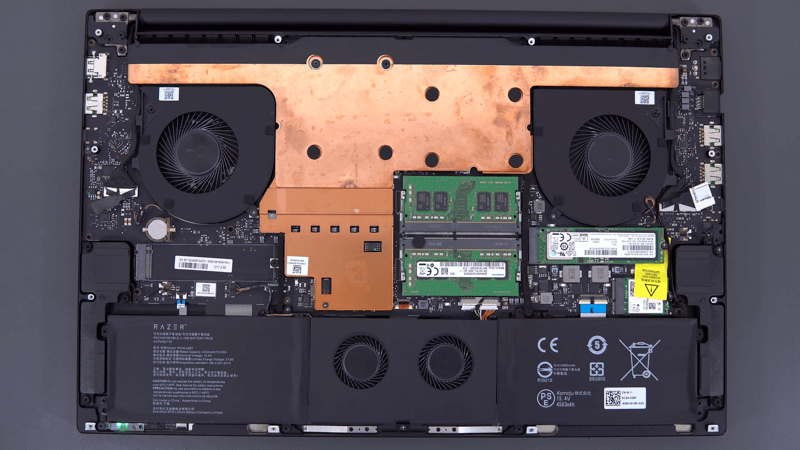
- No warranty void sticker
- Access to the two upgradeable RAM sticks (All comes with 16GB)
- Extra M.2 slot
- Access to the Intel AX200 Wi-Fi card (This one supports Wi-Fi 6 and Bluetooth 5.0, I’m getting about 570Mbps.)
- Samsung PM981 Drive, this is a very fast drive even at the smaller capacities
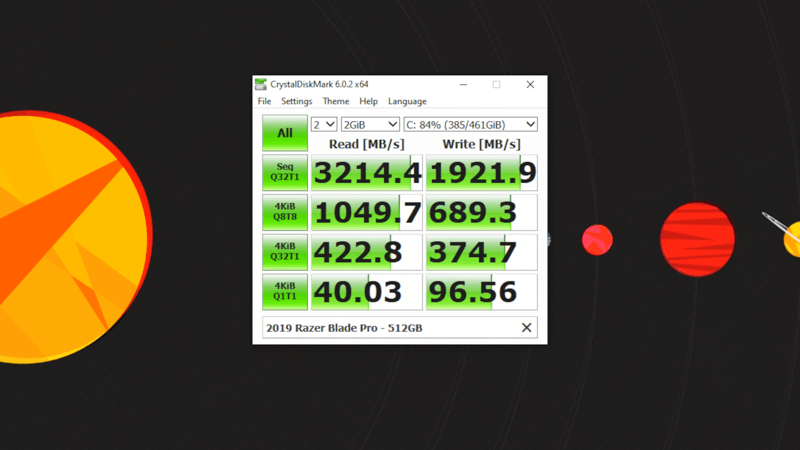
Specs
- Intel® Core™ i7-9750H, a 6-Core CPU
- RTX 2060 up to RTX 2080 Max-Q GPU (The model that I’m reviewing is the top-end RTX 2080 Max-Q.)
They all have 16GB of RAM, so only the GPU and the amount of storage are customizable when buying.
Gaming Performance
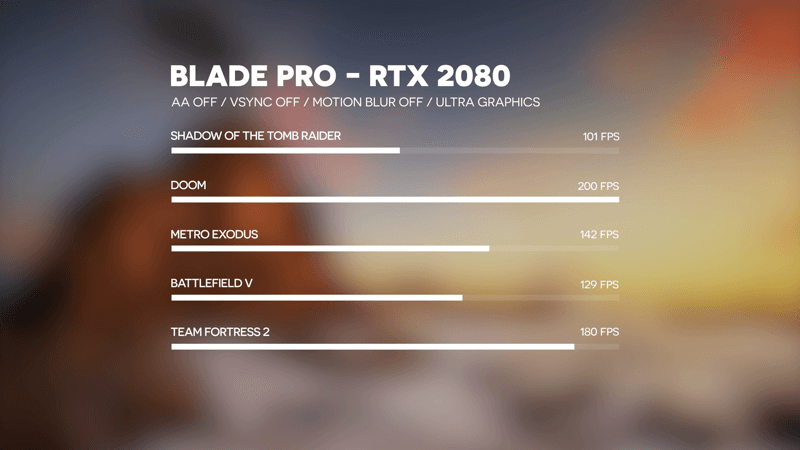 The performance in games is about as good as it gets. All of my benchmarks were done in the high-performance profile, if you want the full performance you’ll have to enable the custom profile inside of Razer Synapse.
The performance in games is about as good as it gets. All of my benchmarks were done in the high-performance profile, if you want the full performance you’ll have to enable the custom profile inside of Razer Synapse.
Thermals
The thermals will depend a lot on your performance profile.
- Default profile and fans on auto: 83°C on the CPU; 74°C on the GPU.
- High-performance profile: 96°C on the CPU; 71°C on the GPU.
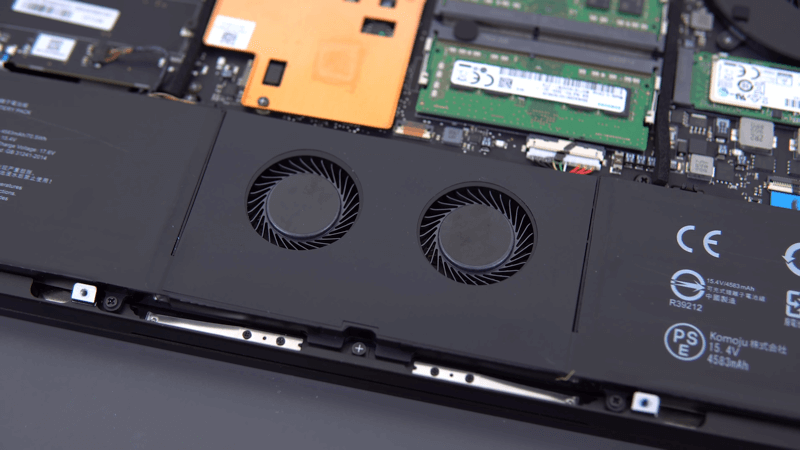 Part of the reason that it’s so good is that there’s a pair of extra fans underneath the trackpad for extra airflow. Surface temperatures are comfortable and it’s designed to keep the heat away from the WASD Keys when you’re gaming. The noise is reasonable when the fans are on auto, but they can get pretty loud if you max it out with manual fan control.
Part of the reason that it’s so good is that there’s a pair of extra fans underneath the trackpad for extra airflow. Surface temperatures are comfortable and it’s designed to keep the heat away from the WASD Keys when you’re gaming. The noise is reasonable when the fans are on auto, but they can get pretty loud if you max it out with manual fan control.
Battery
There’s a 71WHr battery inside that will get you a little under 4½ hours of light use. The 230W charger they include is super compact and terminates in a proprietary connector. I also try charging through the USB-C ports on both sides, however, they do not accept power.
Compared to the previous Razer Blade Pro
The 2019 Razer Blade Pro is 22% lighter, 24% smaller, it’s significantly faster with noticeably better battery life. The speakers are just awesome, the RAM isn’t soldered on anymore, and it’s also way cheaper to start. It’s literally an upgrade in every single aspect.
Razer Blade Pro or Razer Blade 15?
I think this is the bigger question because they are not the same laptop, and it’s not just about the size and portability.
- Razer Blade Pro:
- Way better speakers
- Better ports specifically the 2.5G Ethernet and the SD slot
- Razer Blade 15:
- Better battery life at about 6 hours
- 240Hz and 4K OLED Screen Options
- Windows Hello Facial Recognition
- Silver color option so it shows fingerprints and oils less readily
The 2019 Razer Blade Pro is still a really expensive laptop and not everyone needs the good speakers, the trackpad, and the build quality. If the price is not a concern for you, the Razer Blade Pro is my favorite 17-inch gaming laptop.





Comments